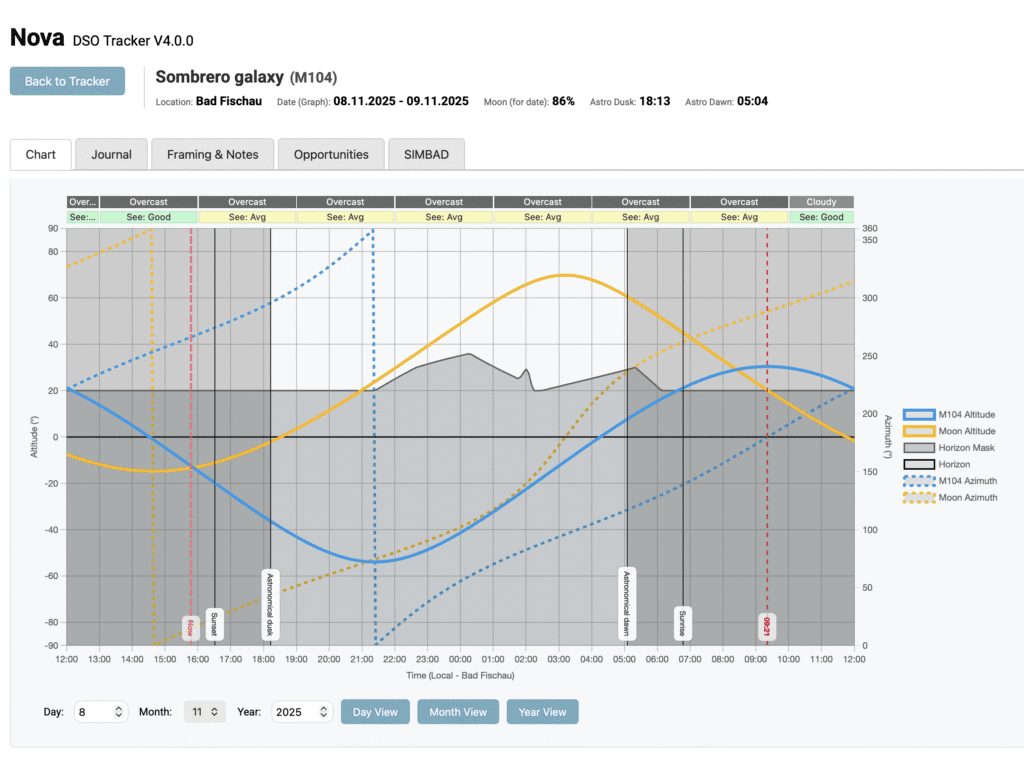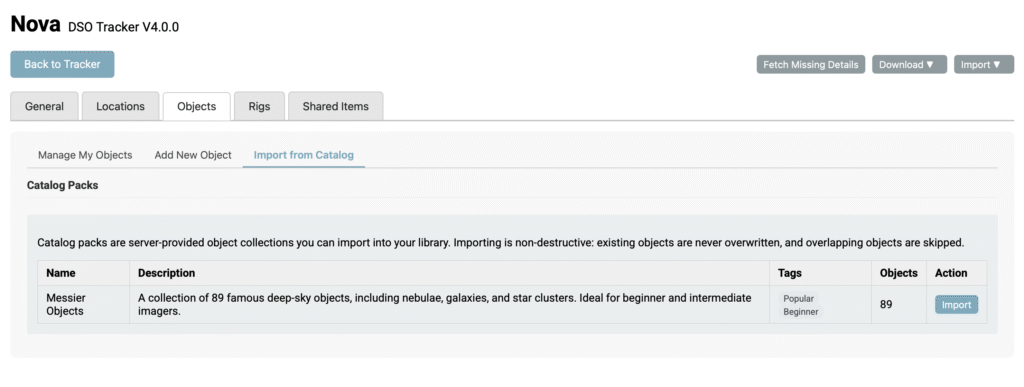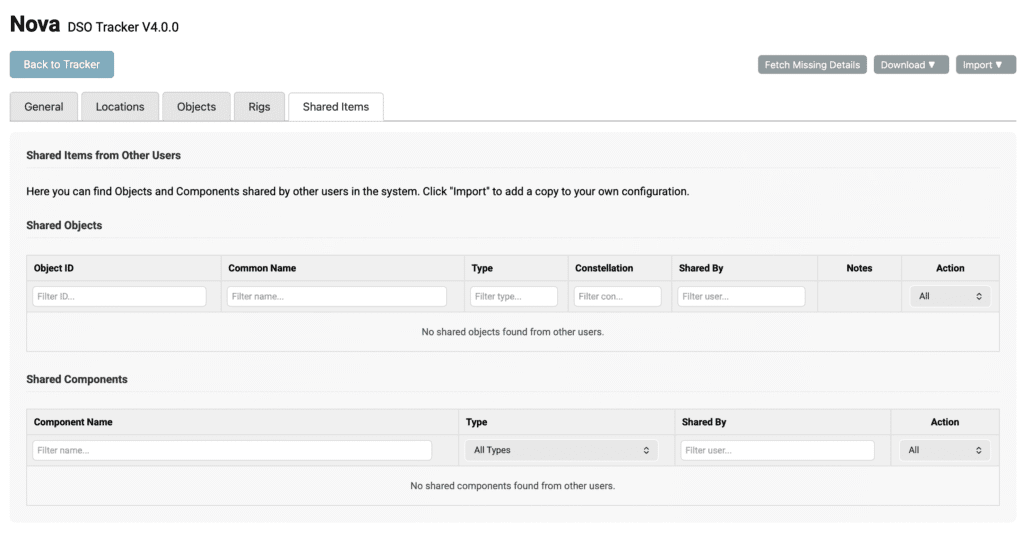This is a massive update, the result of a long journey to refactor the app’s core. Version 4.0.0 transitions Nova to a fully robust data model, introduces powerful new sharing and library features, and fixes a host of long-standing bugs related to data integrity and user experience.
CRITICAL: Migration Guide for v4.0
This version cleans all object data. You MUST follow the correct path for your installation to avoid data loss.
For Single-Users (Docker or Local Python)
Your upgrade process is an “Export / Import”. The new version will automatically clean your data when you import it.
- Before you upgrade: Open your OLD version. Go to “Config” and Download your three files:
config.yaml,rigs.yaml, andjournal.yaml. - Install v4.0.0: Stop your old app. Install the new version (e.g.,
git pull,docker compose build). Delete your oldinstancefolder to start fresh. - Run v4.0.0: Start the new app.
- Import your data: Go to “Config”. Import your files in this order:
- First:
config.yaml - Second:
rigs.yaml - Third:
journal.yaml
- First:
The new “smart” import logic will de-duplicate your objects, merge your notes, and correctly re-link all your journal entries. Your data is now migrated.
For Multi-User (MU) Admins
You must run a one-time admin command to clean your live database. This command will merge duplicates, merge all notes, and re-link all journal entries for all users.
This requires a brief maintenance window (app must be stopped).
- Update Code: Pull the new code on your server (
git pull). - Build New Image: Build the new Docker image (
docker compose build nova). - STOP THE APP: Take the app offline (
docker compose stop nova). - RUN THE SCRIPT: From your terminal, run the one-time cleanup command:
docker compose run --rm nova flask --app nova clean-object-ids - Verify: Watch the log. It will show you all the “Merging” and “Renaming” operations. Wait for it to complete.
- RESTART: Bring the app back online (
docker compose up -d nova).
Your system is now fully migrated. All users will see a clean, de-duplicated object list, and all journal links will be preserved.
Major New Features
- Smart Object Library & De-duplication: The core of this update. The app now understands that “M 42”, “M-42”, and “M42” are the same object. This prevents duplicates when adding or importing objects.
- Object Catalog Importer: A new “Import from Catalog” tab on the Objects page lets you add curated lists (like the Messier catalog) directly from a central repository.
- Sharing (Multi-User): You can now share your objects and rig components with other users on the same server. Imported items are clearly marked.
- Smarter “Add Object” Workflow: The “Add New Object” tool now checks your local database first. It will find your existing “M42” and load it for editing, rather than immediately searching SIMBAD.
- Enhanced Framing: The Aladin-based framing assistant now uses your local, correct RA/Dec, includes new surveys (NSNS), and can overlay all objects from your database to find nearby targets.
Fixes & UI Improvements
- UI: Fixed “Blink” on Journal: Fixed the bug where the wrong chart would flash for a second when switching between journal sessions.
- UI: Import/Export Messages: Importing and exporting YAML files now correctly shows a “Success” or “Importing, please wait…” message.
- UI: Object Page Refactor: The “Objects” tab is now organized into sub-tabs (Manage, Add, Import) with better filters.
- Data: Robust Note Merging: When importing a
config.yaml, the app now intelligently merges project notes from duplicates instead of overwriting them or adding “none”. - Fix: Weather: The 7timer weather service logic has been improved.
- Fix: Locations: The “Locations” page now uses a dropdown for timezones to prevent invalid data.
This was a huge effort to improve the foundation of the app. Thank you, and clear skies!