Latest News:
- Nova DSO Tracker v4.7.7 releasedHi everyone, This is a minor update with a few quality-of-life improvements and important bug fixes. Improvements Bug Fixes Thanks for your continued feedback!
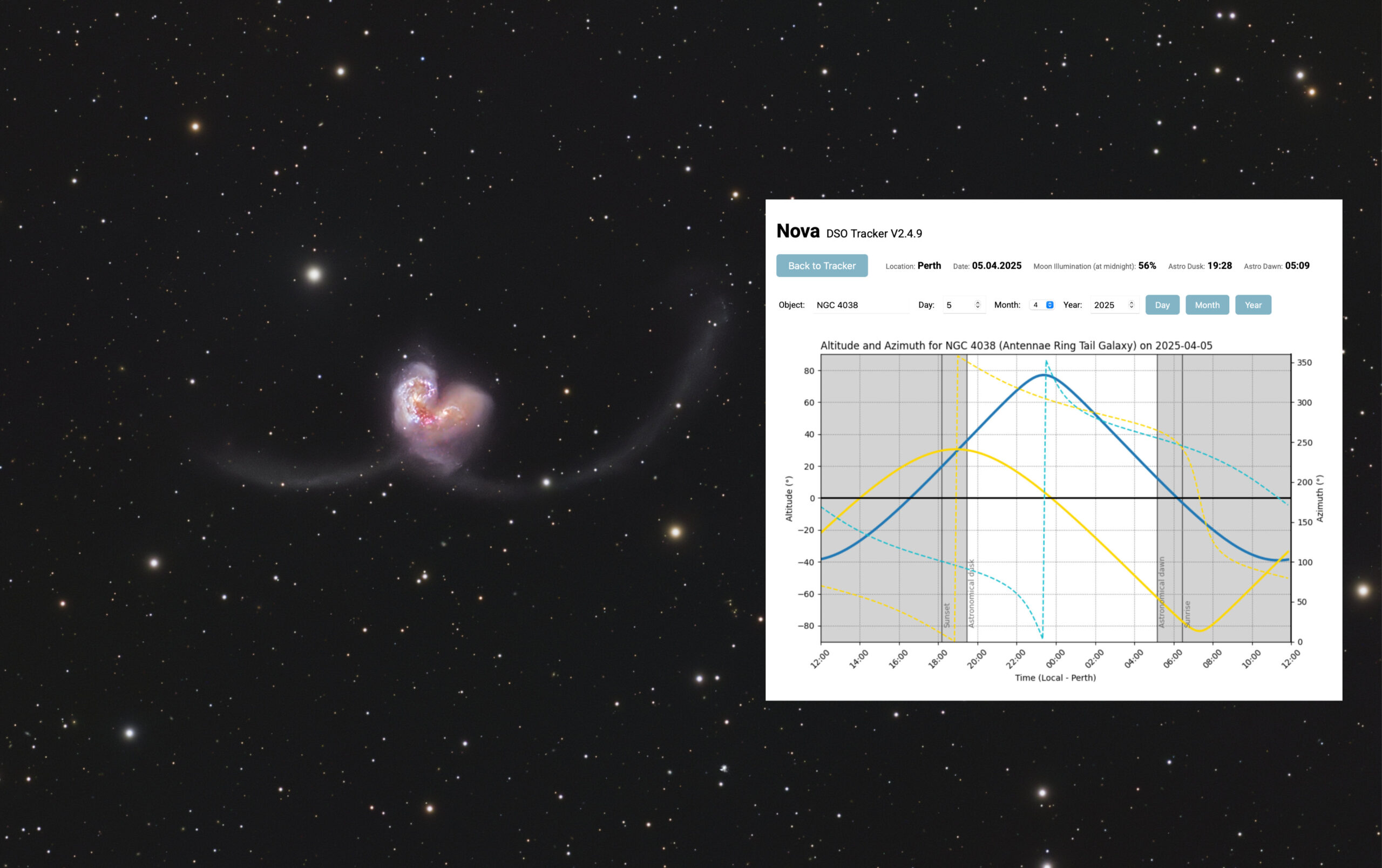
Clear Skies Don’t Wait
Nova DSO Tracker helps you stay locked on your Deep Sky targets with real-time tracking, moon illumination, and visibility insights.
Automatically fetch DSO data, monitor altitude and azimuth live, and never miss the perfect imaging window again.
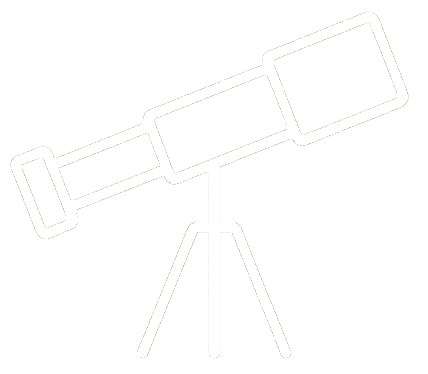
Track
Track DSO positions in the sky in real time
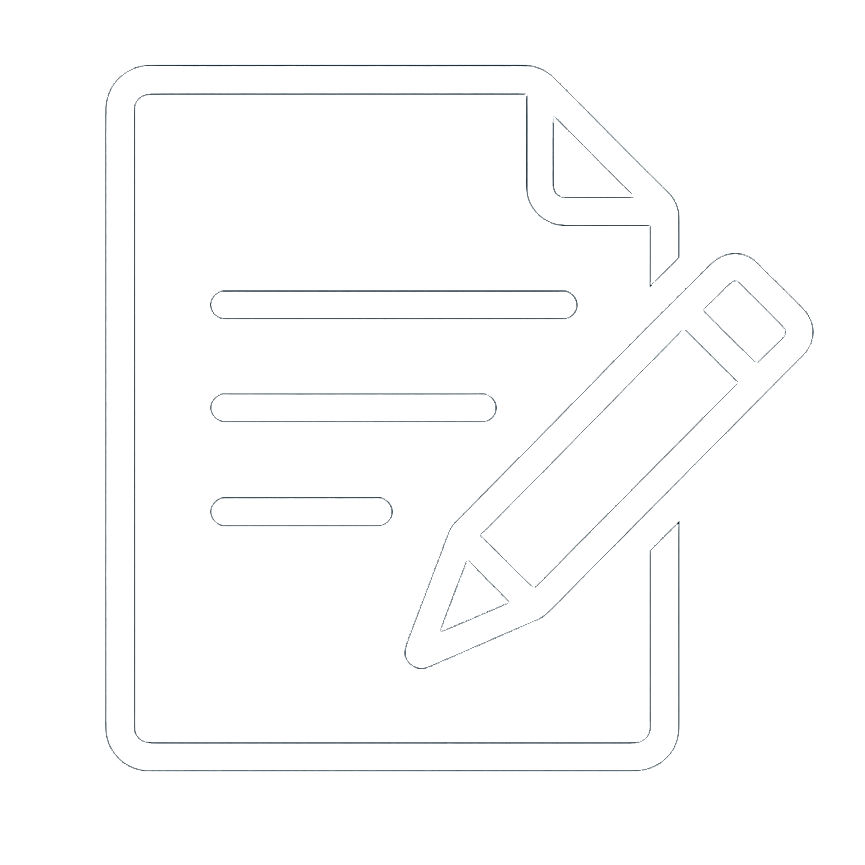
Focus
Take notes to be prepared when the skies clear
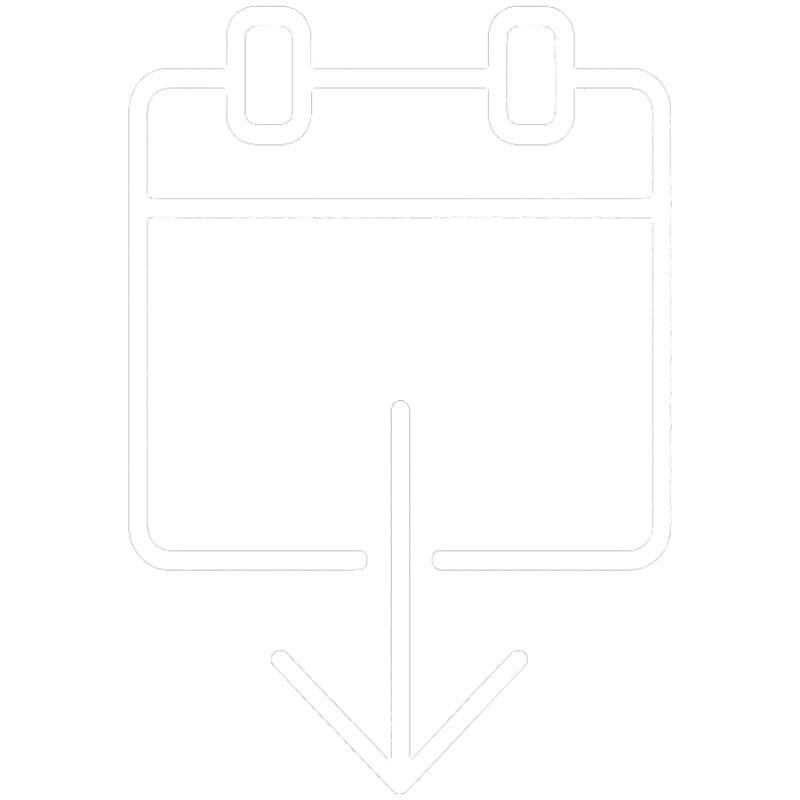
Plan
Plan sessions when the conditions are best
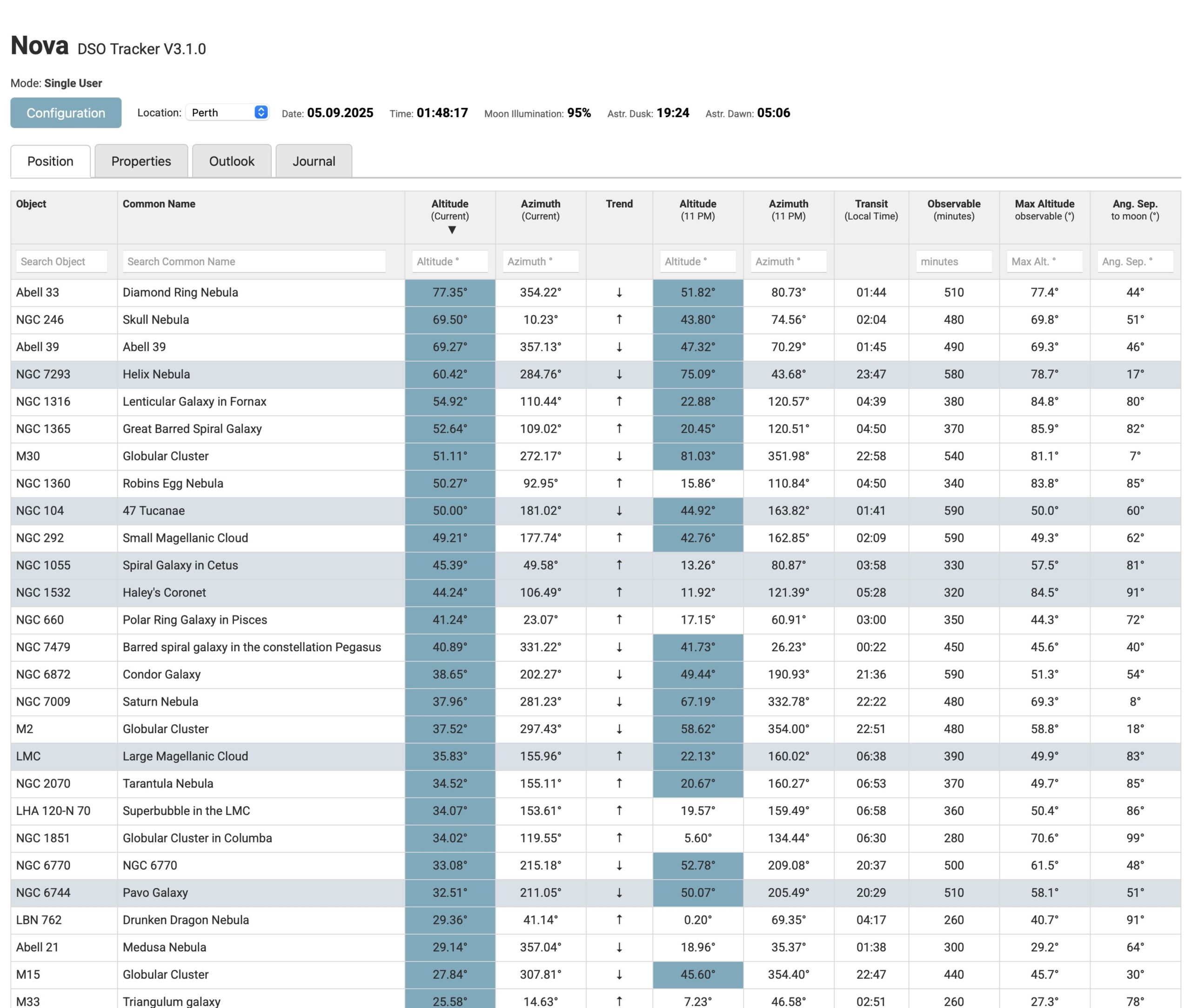
Your Night at a Glance
The Main Screen shows all your tracked deep-sky objects, live-sorted by altitude. See at a glance what’s rising, peaking, or fading – along with moon illumination, visibility time, and angular separation.
Easily filter and sort to match your gear, sky window, or imaging goals. Your preferences stay active as the sky evolves – updated every minute.
Visualize the Night
The Graph Screen gives you a detailed altitude plot for each object, showing its journey across the sky from dusk till dawn. Track how altitude, visibility, and moon position change hour by hour — all in one clear, intuitive chart.
Instantly spot the best imaging windows, transit times, and potential conflicts with the Moon. Use the plot to plan your night with precision — whether you’re imaging, observing, or just exploring.
Optionally you can add obstructions to your FoV. These will be displayed in the graph as well as they wil be considered in the imaging opportunities calculations.
Object data is enhanced via SIMBAD, and with one click, you can send targets directly to Stellarium for visual planning and framing.
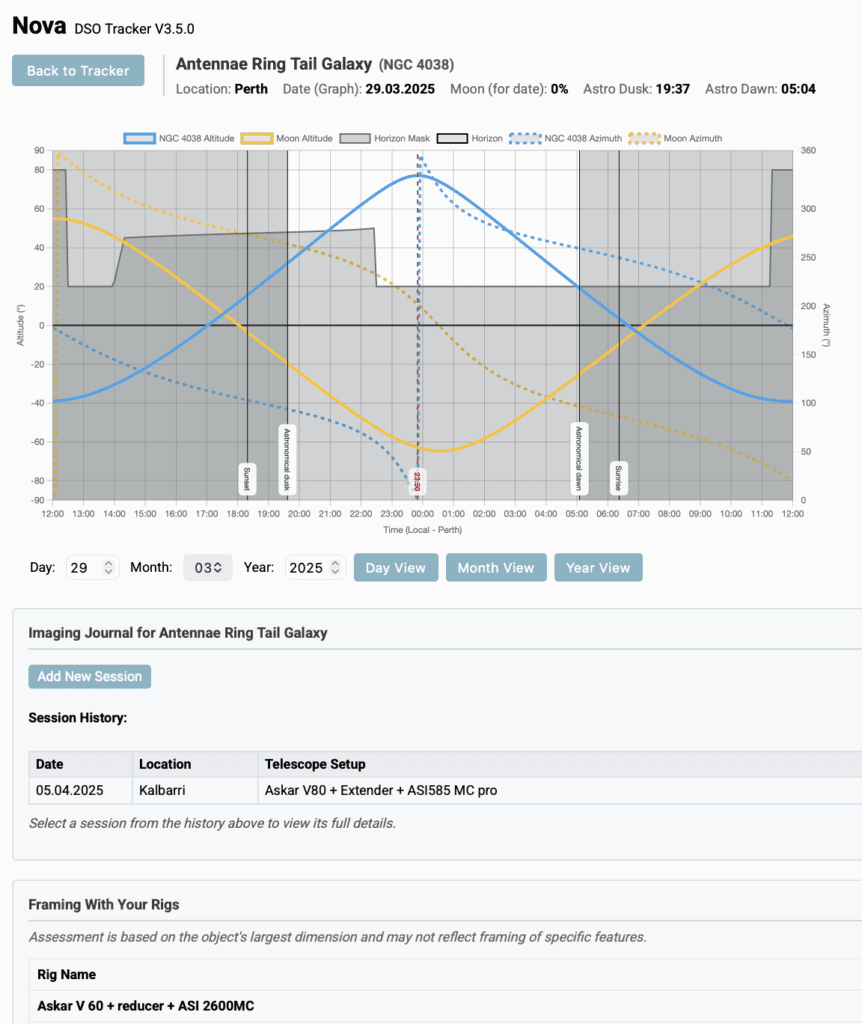
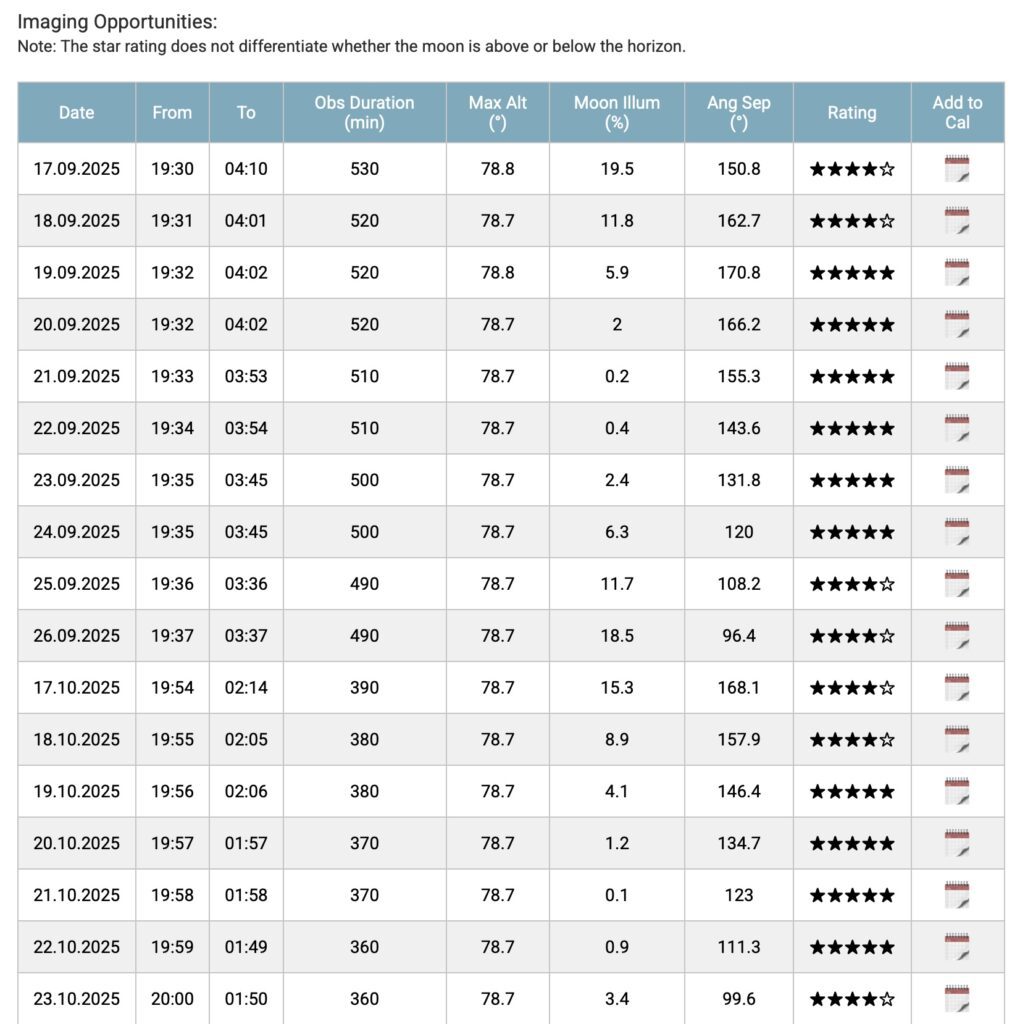
Find the Perfect Moment
The Imaging Opportunities screen highlights the best upcoming nights to capture your favorite deep-sky objects – based on altitude, visibility duration, moon conditions, and separation.
Each opportunity is scored and rated, helping you choose nights that align with your imaging goals. Whether you’re after high altitude, dark skies, or long visibility windows, this tool has you covered.
For making sure you don’t forget about a target, you can add it to your calendar.
Frame Your Targets
The Framing Assistant lets you see exactly how each object fits in your rigs.
Overlay your telescope and camera’s field of view on an interactive Aladin sky chart, with full rotation control.
Save and reopen your setups, so you arrive at the night sky ready to capture the perfect composition.
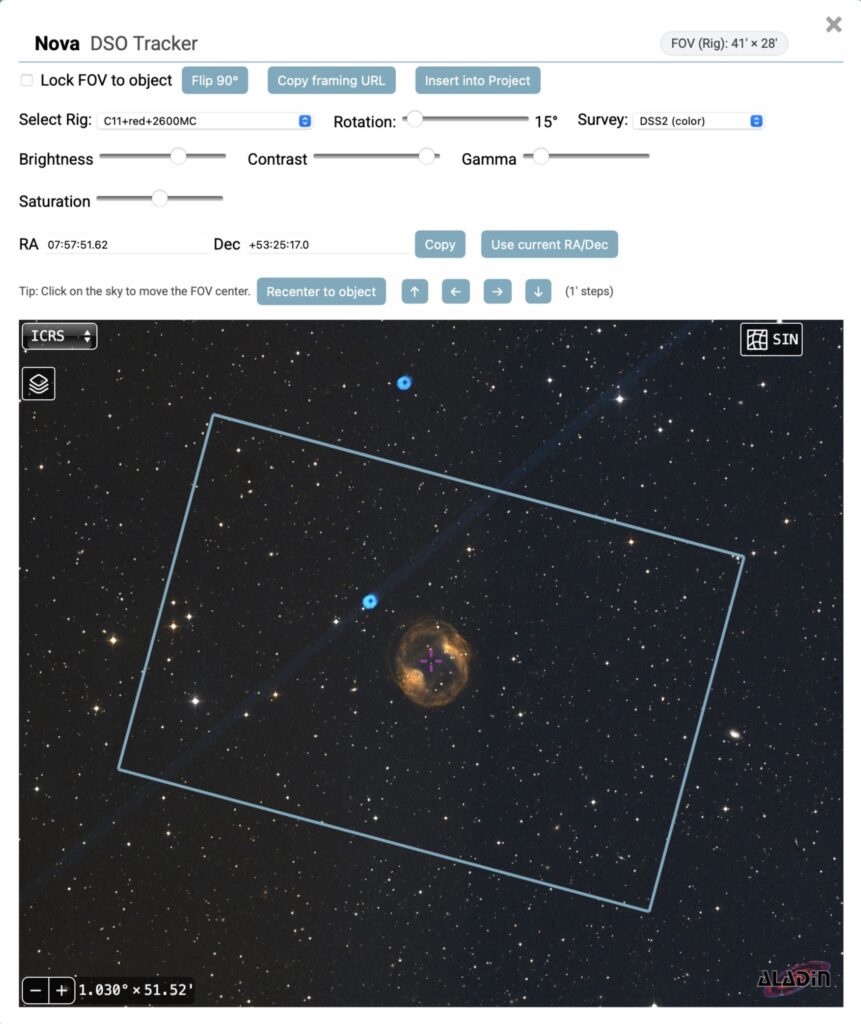
Featured Articles

TRACKING DEEP-SKY OBJECTS
by: Bryan Cockfield
“…anything that can reduce the amount of time spent looking for objects and increasing the amount of time looking at them is a welcome addition…”
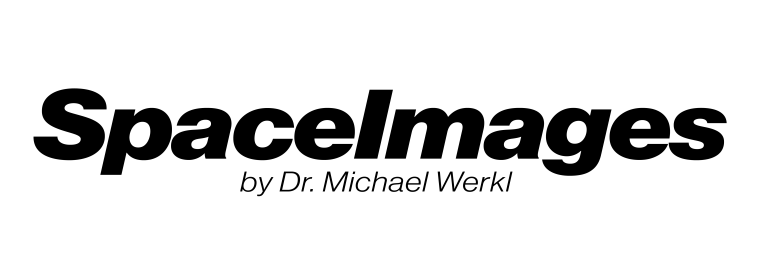
A Brilliant Tool for Imaging Planning
by: Dr. Michael Werkl
“…a comprehensive assistant for any astrophotographer who wants to maximize both imaging time and data quality.”

Start Tracking in Seconds
Nova is free, open-source, and ready to use online. The easiest way to get started is to register for a free account and launch the app directly in your browser. No installation needed.
For developers and advanced users who prefer to host Nova themselves, we also provide installation guides for Docker and Python.